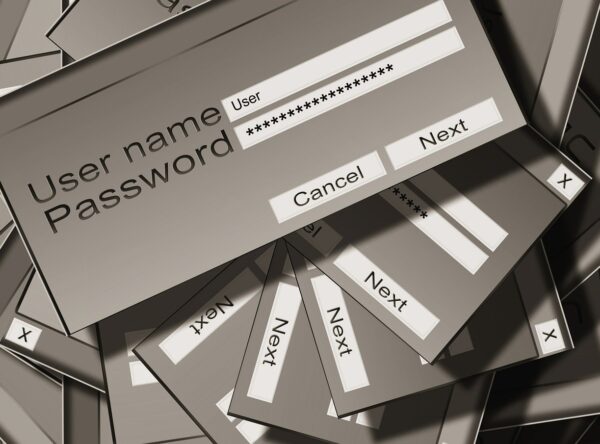5 Things You Should Do If You Accidentally Click on a Suspicious Link
This happens to the best of us. Stay calm, take a deep breath, and follow these steps to stay safe.
Cyberattacks are often carried out using phishing, clickbait, and other suspicious links. These links often have poorly constructed URLs and “urgent requests” for your personal information.
Ideally, you should carefully review all links before clicking on them, but that’s easier said than done. Sometimes you’re simply distracted or not paying enough attention to the links, and you may think they are valid.
However, clicking on a suspicious link is not the end of the world. You may be able to resolve such a situation. Therefore, here are five things you should do if you accidentally click on a suspicious link:
1. Close the website and browser window
While you should remain calm once you realize you’ve just clicked on a suspicious link, you shouldn’t be passive.
Immediately close all your web pages and browser windows. This helps to sever any possible connections to the potentially harmful website or link. It also prevents further interactions and access to your information.

2. Disconnect the device from the internet
After closing the website and browser window, the next step is to disconnect from the internet. Immediately turn off Wi-Fi and/or unplug the network cable. You can also put the device in airplane mode for added security.
When you disconnect the device from the internet, you create an additional barrier that prevents communication between your device and the suspicious web source.
3. Change necessary passwords
When you reconnect to the internet, changing your password is crucial to avoid potential risks if you clicked on a link that led you to log in to a suspicious website. You may not need to change your password if you didn’t enter your login information. However, if you did, you must change the password.
Furthermore, “attackers” can use your credentials to access your other personal accounts, especially if you use the same password for different accounts – which you shouldn’t do!
Reset your passwords and login information for the affected account and any other account with the same login credentials. Choose a strong and unique password for all your accounts; make sure your passwords are truly secure. We recommend using a good password manager, as always.

You can also enable two-factor authentication whenever possible to add an additional layer of security.
4. Run a virus scan
Running a virus scan is another crucial step that helps protect your personal information and accounts from unauthorized access. High-quality antivirus and anti-malware software programs assist in detecting and removing potential viruses or malware installed on your device through suspicious links.
You should also update your antivirus or anti-malware program to maximize its effectiveness.
5. Report the attack
If you come across a suspicious link on social media (where such links are most commonly shared), report it immediately. At the end of each post on Facebook/Twitter/Instagram/…, you’ll find a menu where you can find the “report” option. Don’t forget to do this!
By doing so, you’ll help the companies behind these social media platforms remove such links, prevent them in the future, and potentially take action against the “perpetrators.” Hope this helps! :)
Of course, if you have suffered any (serious) damage, you should report the incident to the police, who will provide you with further instructions on what to do next.
Protect Your Online Privacy
Anyone can accidentally click on a suspicious link. However, remaining calm and taking immediate action are crucial for protecting your online security and preventing unauthorized access to your accounts.
Disconnecting from the internet, changing your password, and running a virus scan are steps that help minimize potential risks while safeguarding your device and personal information.

ABOUT IVAN
Freelance Computer Technician and Creative WordPress Developer based in Germany, helping clients troubleshoot computer problems by remotely accessing their systems. I also create dynamic, responsive web designs that look great on all devices – from small to medium-size businesses.